Today I learned something very useful that I want to share with you. We have some smaller customers from the SMB segment. Here we often find small vSphere clusters with two or three ESXi hosts. These are usually licensed with vSphere Essentials Plus to use the benefits of vSphere High Availability (vSphere HA). The functions contained in this bundle are quite sufficient for regular operation. One function that is missing in vSphere Essentials Plus is the ability to move running VMs from one Datastore to another using Storage vMotion. In this post I want to share with you a way on how you can still move your running VMs between datastores.
Here briefly the story why I used this function today. I got a totally excited call from one of my customers about his backup not working for a few days. The cause of the error was clearly described in the logs. The VM snapshot required for the backup could not be created because the datastore did not have enough free capacity. Since we could not easily expand the existing datastores, we had to distribute some of the VMs on the affected datastore to other datastores. Unfortunately the existing licensing (vSphere Eseentials Plus) does not allow Storage vMotion.
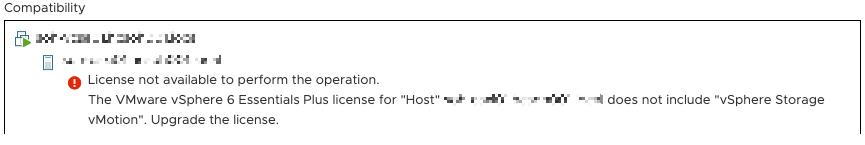
That’s why I started playing around with the different options for migrating VMs.
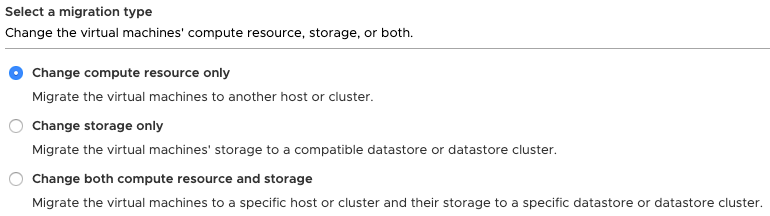
Change compute resource only – Migrates the VM to another Host or Cluster using vMotion
Change storage only – Migrates the VMs‘ storage to a different Datastore or Datastore Cluster using Storage vMotion
Change both compute resource and storage – Migrates the VM to another Host or Cluster and the storage to a different Datastore or Datastore Cluster using vMotion
Yes, you’ve read correctly. We migrate the storage of the VM without using Storage vMotion. Even if it sounds crazy for a moment, in this case we only use the advanced functions to perform a vMotion without shared storage. And since this is technically a vMotion action, it is also included in the vSphere Essentials Plus Bundle.
What is important here is that both the compute resource and the storage must be changed. If you choose the third option in the Migration dialog, but leave the ESXi host unchanged, a Storage vMotion will be triggered in the background, which is not allowed by the license. Which also means that this path only works if you have two or more ESXi hosts.
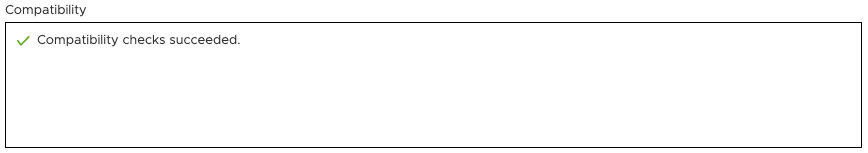
Warp-Up
The time I invested today for the tests opened my eyes tremendously. The ability to migrate VMs between datastores despite the functional limitations of the vSphere Essentials Plus license will make my life much easier. I hope this post will help you with your daily administration of smaller customer environments just as much as today’s knowledge has helped me.
