Every year, before Christmas, the update window is coming up for some of my customers. One of these customers was due for minor VMware vSphere updates today. Actually not a big deal even if the customer has not activated vSphere Distributed Resource Scheduler (DRS) on his cluster due to missing licenses. As in previous years, the task was to manually evacuate the individual ESXi hosts one by one and then standardize them via the vSphere Update Manager (VUM). At the beginning everything was running without any issues until I wanted to evacuate the vCenter Server Appliance (VCSA) as the last VM of the host. For whatever reason, the migrate function was grayed out in the context menu of the VM.
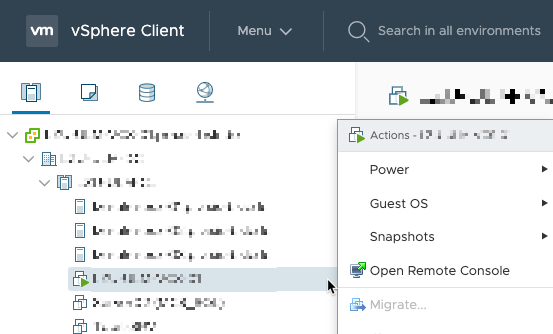
So far, vMotion has actually never caused any problems in this cluster. So it was once again time for a little round of troubleshooting.
Continue reading „Migration options for a VM are greyed out“