Yesterday I had a scheduled update of his Veeam Backup & Replication installation with one of my customers. We planned to go from version 9.5 Update 4b (9.5.4.2866) to version 10 GA (10.0.0.4461).
As usual, I created an encrypted configuration backup before the update for safety reasons. How this works and why you should encrypt the configuration backup you can read here and here. I prefer to be a little more cautious at this point, before I have the trouble in hindsight. However, I did not need the configuration backup. The update went smoothly and without problems.
Since I carried out the update during the day, it was not possible, in agreement with the customer, to perform a complete backup run directly after the update. Therefore, I did a short functional test using the Quick Backup capabilities of Veeam Backup & Replication. There were no problems here either.
Today the customer called and reported about failed backup jobs. So I looked into it:
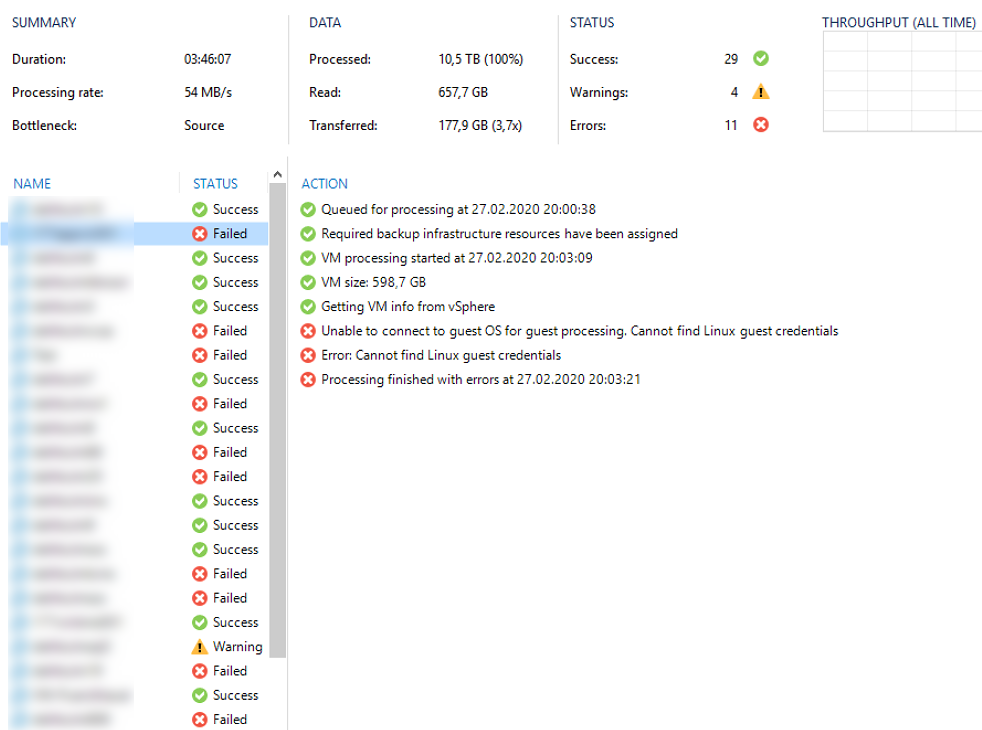
All Linux VMs we had in a big backup job could no longer be backed up due to missing guest credentials. No longer means in this case that the backup prior to the update (with version 9.5 Update 4b) worked properly.
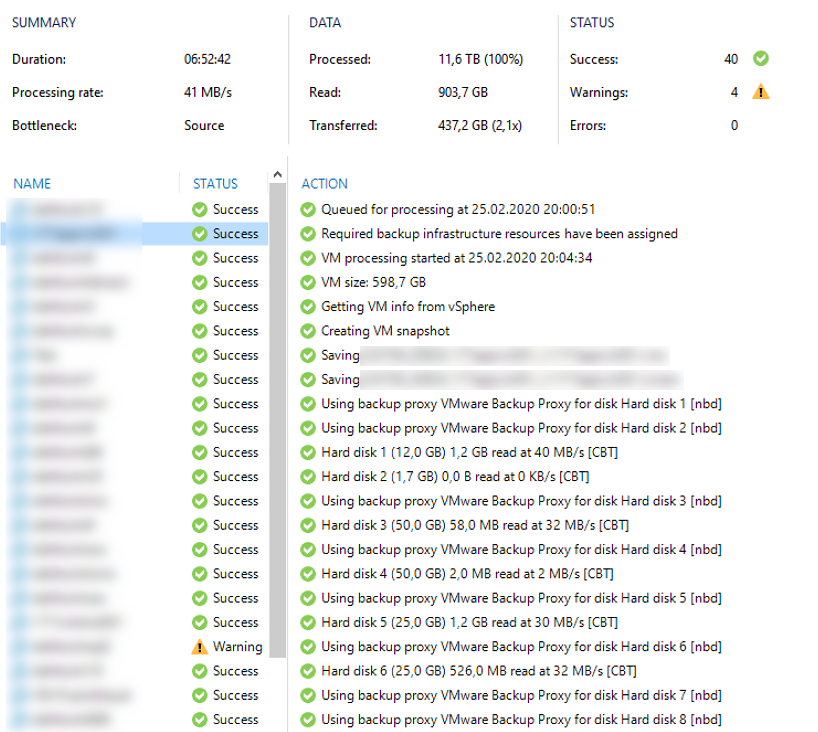
Based on these findings, I started a short research and quickly found what I was looking for in the forums of Veeam. The failure of the backups is the result of a bug fix implemented in Verison 10: Even with the „Require successful application-aware processing“ ticked, the option was silently ignored for Linux VMs without guest credentials.
You have three ways to fix this error:
1. Specify missing credentials for the Linux VMs.
2. Change the application-aware processing setting to a less strict one in the advanced settings on the Guest Processing step of the job wizard.
3. Change the application-aware processing setting to disable for the specific VM in the advanced settings of the Guest Processing step of the job wizard.
You can find more details to this new behaviour in a post from @gostev (Anton Gostev – SVP, Product Management at Veeam Software) under this forum thread here.
Wrap-Up
What looks like a teething problem with the GA version is a bug fix that improves the consistency and predictability of Veeam Backup & Replication. With Version 10 the behaviour is now consistent for Windows and Linux VMs witch further enhances the quality and restorability of Veeams‘ backups.
