After the gerneral availability of ESXi 6.7 U3, I decided it is time to update my homelab. I used the integrated vSphere Update Manager (VUM) for my nested vSAN Cluster without any issues. During my VCAP-DVC Deploy preparation earlier this year I used an old Intel NUC system to deploy an additional vCenter Server Appliance (VCSA) in order to play around with Enhanced Linked Mode (ELM). I wanted to have the VCSAs in different Layer 3 networks, so I copied the design from the nested cluster and installed a nested router alongside with a nested ESXi host. The nested ESXi is used to host the second VCSA. Due to this design I can not use the integrated VUM of the second VCSA to update this standalone ESXi host.
The virtual machines (VMs) on the standalone ESXi host are not very important, so I decided to shut them down together with the VCSA and update the nested ESXi host via CLI. For details on how to update ESXi 6.x using the CLI, take a look at one of my previous blog posts here. I used this method quite some time so I was certain to have no issues with the update. But this time it was different, the update failed.

Not sure on what went wrong this time, I digged into the logs. Starting with the vmkernel.log I found the first hints.

I jumped over to the esxupdate.log and looked for some matching entries. Using the timestamps I quickly found the entries I was looking for.

Based on the logs, I assume that the corresponding VIB could be successfully downloaded from the VMware depot, but an error occurred during mounting. I did not have a real idea where the issue came from so I did some testing. One of the things I tried was to update all the installed vSphere Installation Bundles (VIBs) using the same online depot without referencing to a certain profile. The following command accomplishes this task.
esxcli software vib update -d https://hostupdate.vmware.com/software/VUM/PRODUCTION/main/vmw-depot-index.xmlTo my own surprise, this worked without any problems.

At the end of the update I restarted the ESXi host as requested. After rebooting I checked the version and compared it with my nested vSAN cluster. To my delight, the versions of the standalone host and the hosts within the cluster matched.
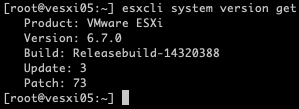
Wrap-Up
Even though I can not say exactly where the problem was with the update via the profile, the uncoupled update of the VIBs seems to be a workaround for the problem.
